
Step 1:
Go to Plus1 today (+1 today) (https://www.plus1today.com), click 【Register】on upper right hand side, follow the instruction and complete the registration process.
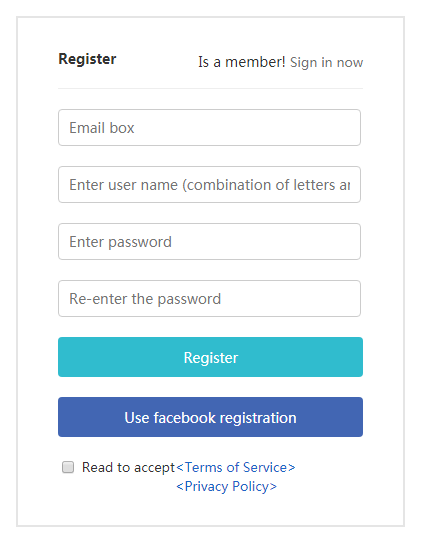
Step 2:
Go to Plus1 today (+1 today) (https://www.plus1today.com), click 【Login】right next to Register button, fill in Email and password set in Step 1.
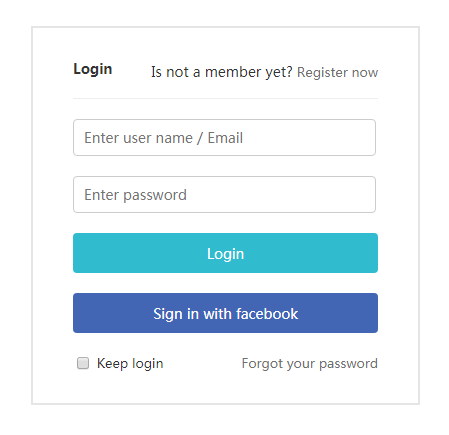
Step 3:
After logging in, find 【Events】>【+Add activity】
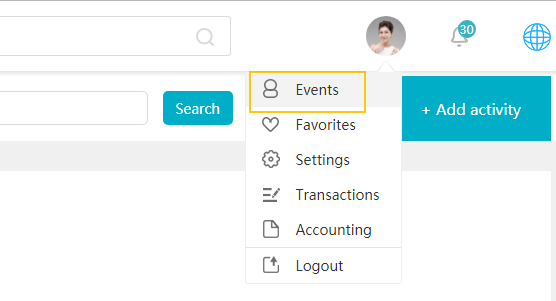
Step 4:
Complete the activity basic information
Active URL: at least 4 number digits, alphabets or combination of both; “.”or other symbols are prohibited.
Activity Name: Required. After adding activity, name can be change in control panel.
Activity Host Country: Choose carefully, this cannot be changed later. It will affect how users log in.
Activity Language: Choose interface language, cannot be changed later.
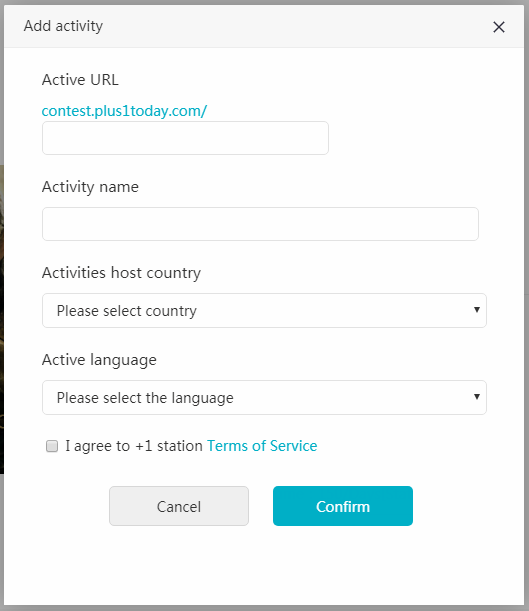
Step 5:
New activity has been created, it can be found at 【My Activity】
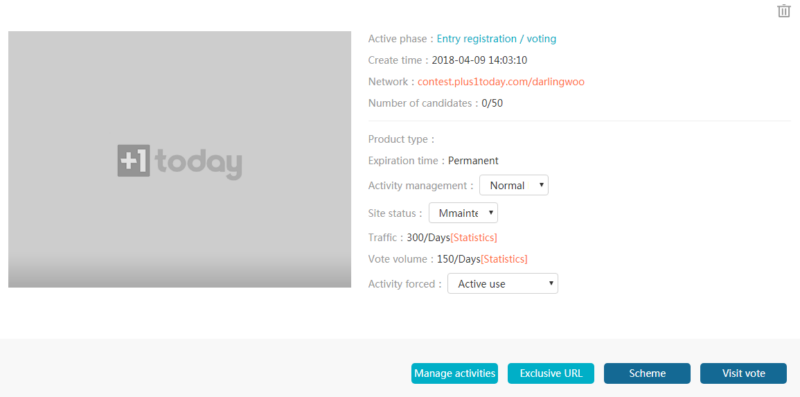
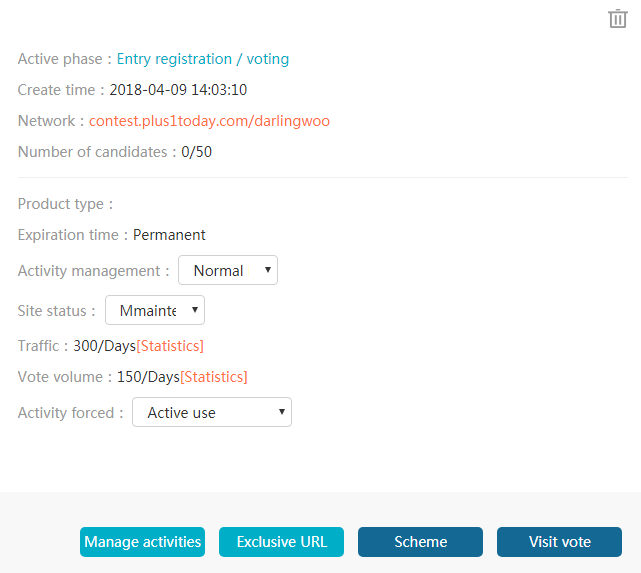
Activity Phase:Current status
Create Time: The time activity added
Website: Activity URL (Cannot be changed once activity created)
Number of Candidates: 0/30 (Candidates so far/ Current plan allowance)
Number of Votes: 0/3000 (Votes so far/Current plan allowance)
Product type: Current plan
Expiration time: Days before plan expired
Activity management: Control which Administrator can log in control panel
Traffic: 300/day (Current plan traffic limitation, it can be added in control panel)
Vote volume: 150/day (Current plan votes limitation, it can be added in control panel by purchasing more allowance)
Manage activities: Click to enter control panel
Exclusive URL: Set exclusive domain name (Paid plan)
Plan: Click to upgrade plan and renew
Visit vote: Click to set traffic and vote volume